Are you conquering Facebook? The great Arnold S said it best with “Get to the choppa!!”, sorry “Ill be back”……nah…..it was with “if you don’t find the time, if you don’t do the work, you don’t get the results”.
This quote rings true with marketing and especially Facebook marketing!
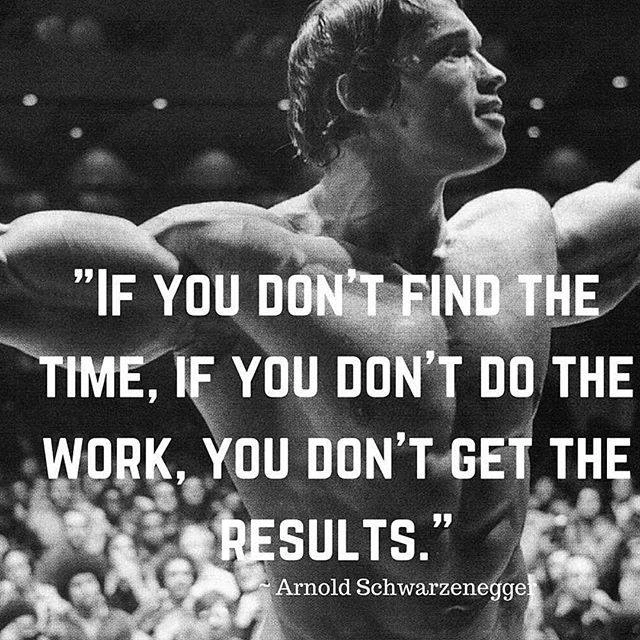
Executing a great Facebook Ad strategy requires detailed setup work at the very beginning so that you can target the right audience, engage them, efficiently track performance and adapt to get the best ROI.
The key areas to focus on at the beginning are:
1) Custom Audiences 2) Facebook Pixels 3) Targeted Adverts
CUSTOM AUDIENCES
Most businesses who start with Facebook ads use the interests feature when developing an audience, this works however is far from perfect. Instead create a range of custom audiences so that you can see what works better. Upload contact lists of current customers or potential leads that you have to Ads Manager.
Once you have your list uploaded into Facebook, you will be able to advertise directly to these people. The real power comes through the ability to create Lookalike Audiences where Facebook analyses the information of the contacts you have uploaded and creates a separate audience comprised of people from across the Facebook community who are similar.
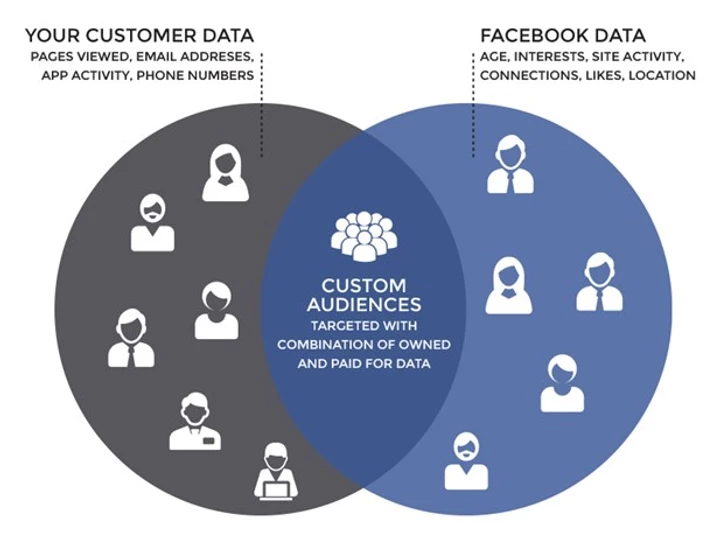
PIXELS
The pixel isn’t as complicated as perhaps it may sound. It’s basically just a snippet of code that you can copy from your Facebook Ads Manager and paste into the HTML of your website. Every time someone then visits a certain page from a Facebook ad, the pixel will track and report this visit. This information can then be stored in Facebook for various uses.
Having a pixel on your website will also allow you to capture information of people who have visited certain pages of your website. Capturing this information will allow you to effectively do a range of things such as remarket to warm prospects, create lookalike audiences of customers, measure conversions, see where users are dropping off etc. The ability to remarket to website visitors via Facebook is one of the most valuable uses of the pixel. People hardly ever purchase straight away so the pixel allows you to capture these users information who have shown an interest so that you can further educate them over time to convert. Ever looked at something on ASOS then see it follow you later around social media? This is how its done. You can then go a step further with the pixel and use it to track conversions. By adapting the code and putting it on a certain pages of the website along the customer journey you can track a range of things such as how much you need to spend on marketing to convert a customer.

TARGETED ADVERTS
There is no general formula that works for everyone on Facebook! The best method is to test, test and …….test. We recommend working out what you want to achieve, is it product purchases, downloads, conversions, video views etc. The main aim is to attract visitors and leads to your website to then convert them into customers. Once you work out your objectives then who do you target, given the Facebook community is huge?
We would recommend initially dividing your marketing budget between three ad sets targeting three different audiences:
1) Detailed targeting: Your ideal target audience based on interests, demographics etc.
2) Lookalike Audience: Upload a contact list of current high value customers to Facebook and create an audience who are similar to them
3) Remarketing audience: Target people who have shown an interest already in your offering. Implement a pixel on your website to track people who have visited your website so that you can remarket to them and educate them further. One of the cheapest ways to build a remarketing audience is through the use of a video. With the use of this method, you can target those who have watched a certain percentage of the video. These people are valuable as they have clearly shown an interest in what you have to offer.

Hope these tips help and if you have any question on Facebook Ads then let us know by emailing danny.cleaton@hoopla-marketing.com